Adjusting Job Parameters
For each analysis, a job is defined. The main parameters of the job can (and should) be adjusted to satisfy accuracy and time constraints. Note that in a batch analysis these parameters are used for all models. Therefore, care should be taken to select a set of parameters suitable for all analysis. If a model needs a different set, it should be run as a single analysis.
Adjusting Job Parameters using the GUI
The Job Parameters frame of the analysis tab can be seen in Fig. 9. It should be noted that the API offers a more complete list of options.
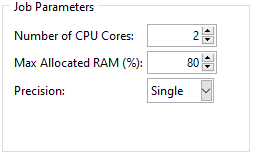
Fig. 9 Job parameters frame with the default values.
Adjusting Job Parameters using the API
Job parameters are defined by defining a JobParams object. A list of all attributes and their significance can be found in classes.auxetic_structure_params.JobParams. An example is shown below:
# Define the job_params object.
# Undefined attributes default to None.
job_params = JobParams(
description = 'This is a sample job.',
numCpus = 4 ,
memoryPercent = 80,
explicitPrecision = 'SINGLE',
nodalOutputPrecision = 'SINGLE',
)