Requesting Output
The software automatically saves results of the analysis to the current working directory in a folder with the same name as the structure. These outputs generally fit in one of the following categories:
Analysis Files: These are the files created automatically by Abaqus. These include .cae, .odb, and various Abaqus input and log files.
Numerical Results: The software automatically processes the ODB and producess a suitable report in a tabular format. For batch analyses, this is done for each structure and an additional report is created which summarizes the results of all models.
Graphic Results: These are pictures of the structure before, after, and during analysis. They also include plots of the numerical results.
Exported Model: The created model can be exported in STL and STP formats. These can then be used in a variety of CAD software or additive manufacturing processors. The loading ribbons can have a new and separate width to accomodate testing and planar shell models are extruded by a given amount.
Requesting Output using the GUI
All of the mentioned outputs can be seen the Post-Processing and Results tab of the GUI which is seen in :numref:``. Note that the API offers a more complete list of options and finer control over them.
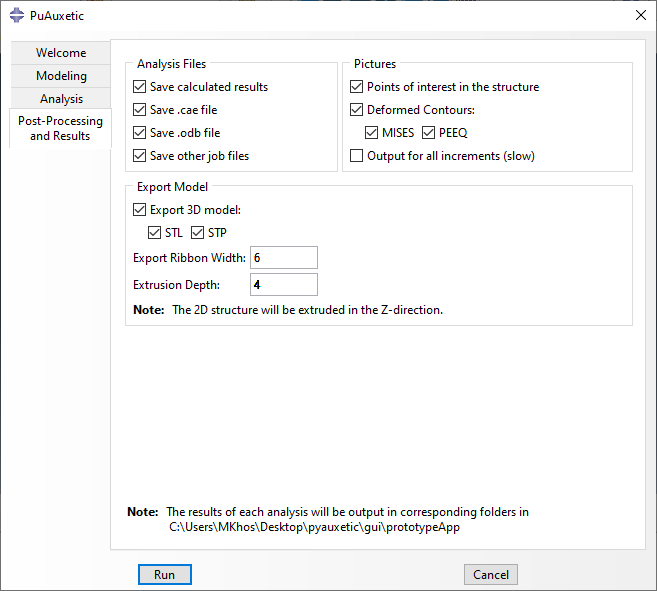
Fig. 12 The Post-Processing and Results tab.
Requesting Output using the API
Output requests are defined by defining a OutputParams object. A list of all attributes and their significance can be found in classes.auxetic_structure_params.OutputParams. An example is shown below:
# Define the output_params object.
# Undefined attributes default to None.
output_params = OutputParams(
result_folder_name = None,
save_cae = True,
save_odb = True,
save_job_files = True,
export_extrusion_depth = 5.0 ,
export_ribbon_width = 4.0 ,
export_stl = True,
export_stp = True
)